How To Group Video Call On Whats App :
Whatsapp Also Keeps Free Video Calling On Mobile Data, Even From People Living Anywhere. Here's How To Make A Number Of People Or Group Video Calls Together On WhatsApp.
First You Had To Use a Third-Party App To call Group Video with WhatsApp friends. But now there is a new feature in Whatsapp, With the help of which you can call group video with three friends at a time. Which Is a great thing if you do not have a feature, you need to update your WhatsApp. You can easily update WhatsApp by visiting the Play Store.
How To Video Call On WhatApp
- Open a WhatsApp conversation
- Tap the video camera on the top right of the window
- Video calls will be automatically started and ringing phone receiver
How To Group Video Call On WhatsApp
- Open a WhatsApp conversation
- Tap the video camera on the top right of the window
- Video calls will be automatically started and ringing phone receiver
- Once your receiver responds, tap the user icon at the top right corner of the screen
- They choose another recipient to add call
- Once they join, you can also add third recipients
I Know You Like This Post So Please Share This Post Your Friends And Relatives
CheakOut: IPL 2019 Squads: Eight Teams Players Name Earlier retained And Bought
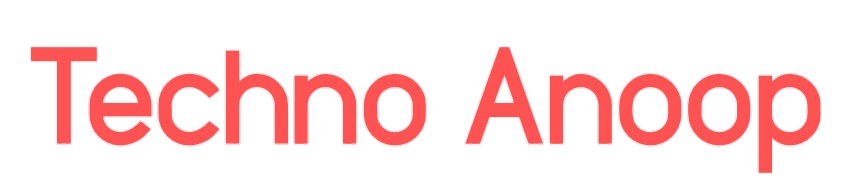







0 Comments